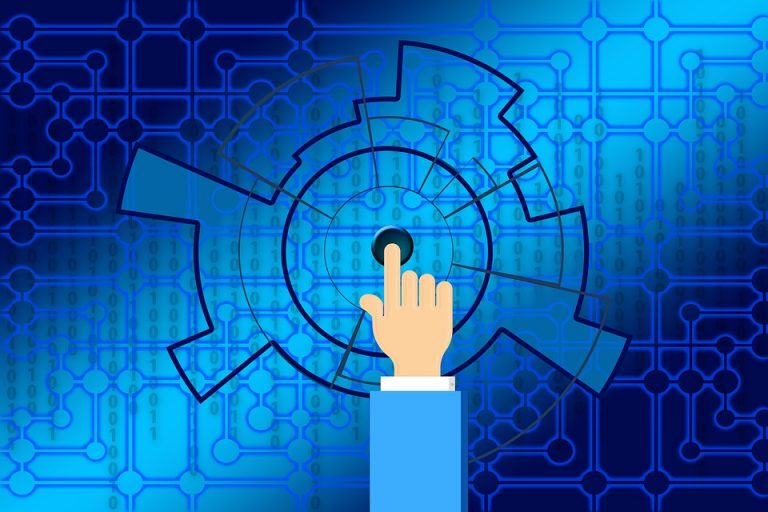The use of computer programs in the field of commerce to increase sales revenue is becoming more and more frequent. Among these computer programs, there is the Facebook chatbot. It is, therefore, important to learn how to use a chatbot Facebook. This will help you make the most of this bot.
Respond to concerns and help customers
It is a good idea to use a chatbot Facebook to address the usual concerns of your customers. It is easier for a user to request information by sending a message through Facebook, rather than sending an email for a longer response time. You can, therefore, use the concerns that keep coming back, and set up automatic responses to provide your customers with quick responses at the best possible time.
These concerns may relate to, for example:
- Opening hours
- The status of an order
- Delivery fees
- How to change a product and other goods, etc.
When the customer’s concern relates to an order they’ve already made, asking them to provide their order number is one way to make your chatbot Facebook more reliable and effective.
Most consumers research the characteristics of the product offered to them to make sure they are making a good purchase. You can use your chatbot to provide the necessary information consumers need to make easy, quick, and efficient choices. By providing them, for example, with the list of product components, the product warranty, the opinions of other customers, the colors and sizes available, etc.
Use the Facebook chatbot to facilitate the purchase process
Helping a consumer through the buying process is often appreciated by customers. To do this, it is possible to use your Facebook chatbot, for example, to send them a confirmation message when they make payment. Allow them to configure payment terms, set up technical assistance when they face a situation where their card has been refused or their payment has failed, etc.
These various aids provided by your chatbot Facebook allow you to avoid cart abandonment as much as possible, especially in the event of a payment or card refusal. While payment confirmation allows you to improve customer satisfaction.
Use the Facebook chatbot to send alerts or personalized offers
There are several situations in which sending an alert to a customer is necessary. Using your chatbot Facebook to achieve this is one solution. For example, when the event being moved has been canceled or in the case of a canceled flight. It is also possible to use it to inform the customer about a time-based offer.
Sending personalized offers is one way to increase consumer demand faster. Using your Facebook chatbot for this task saves you time and has an irresistible purchase effect from consumers. This allows you to grow your sales, as the chatbot will simply send these offers by messages to customers who have made similar purchases, or to users located nearby.
In short, using a Facebook chatbot allows you to keep your customers happy and improve your sales. Opting for the “send a message” proposition helps you to get more users.